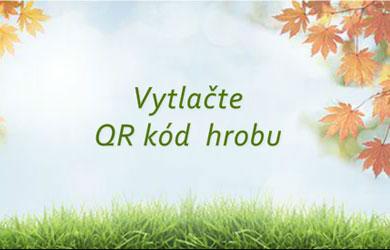- Na prvej strane portálu si zo zoznamu Pamätné miesta vyberte Cintoríny,
- Vo formulári Vyhľadávanie alebo Rozšírené vyhľadávanie zadajte Obec/mesto alebo cintorín, priezvisko a meno hľadaného zosnulého resp. jeho rodné priezvisko a prípadne ostatné údaje (čo najpresnejšie aj s diakritikou) a kliknite na tlačidlo Lupa,
- V tabuľke Výsledky (rozšíreného) vyhľadávania (Info) sa zobrazia informácie k cintorínom a zosnulým, ktorých zadané údaje spĺňajú vyhľadávacie kritériá. Ak je v obci/meste viac cintorínov, alebo zadaný názov obce/mesta je neúplný, zobrazia sa všetky relevantné cintoríny a k nim aj všetci zosnulí,
- Vyberte zo zoznamu hľadaného zosnulého a kliknite na jeho farebne zvýraznené priezvisko a meno,
- Zobrazí sa Karta hrobového miesta so záložkami. Na Karte hrobového miesta kliknite na záložku Memoarty, vyberte si z ponuky jeden z memoartov (sviečku, kahan a kahanec ...), vyplňte polia Text spomienky a Od koho (nie je podmienkou) a kliknite na tlačidlo OK pre odoslanie,
- Na aktuálnom hrobovom mieste v strede mapy cintorína sa zobrazí vybraný memoart. Tlačidlami Zoom in (+) a Zoom out (-) si môžete upraviť mierku zobrazenia digitálnej mapy. Doba horenia resp. položenia je nastavená na 24 - 48 hodín. Počas tohoto času sviečky a kahany postupne dohorievajú v piatich fázach,
- Môžete zopakovať postup pre ďalšieho vyhľadaného zosnulého z tabuľky Výsledky (rozšíreného) vyhľadávania, alebo položiť memoart skráteným postupom na iné hrobové miesto na digitálnej mape dvojitým kliknutím na vybrané hrobové miesto,
- Ak si z ponuky memoartov vyberiete memoart a kliknutím ho umiestnite na hrobové miesto na digitálnej mape, nemusíte vyplniť pole Text spomienky a Od koho, ale môžete prejsť na digitálnu mapu buď cez vyznačený text nad memoartami, alebo cez ikonu Mapa.
Kliknite na hrob pre viac informácií, kliknite dvakrát pre pridanie memoartu
Miesto pre mapu cintorína.
Aktuálna mapa sa zobrazí po kliknutí na názov cintorína alebo na priezvisko a meno zosnulého vo Výsledky (rozšíreného) vyhľadávania.
Aktuálna mapa sa zobrazí po kliknutí na názov cintorína alebo na priezvisko a meno zosnulého vo Výsledky (rozšíreného) vyhľadávania.
Sektor: -
Rad: -
Číslo:
-
Špecifikácia: -
Typ: -
Pre zobrazenie informácií kliknite na hrobové miesto na mape, alebo kliknite na priezvisko a meno zosnulého vo Výsledky (rozšíreného) vyhľadávania.
Miesto pre informácie o hrobovom mieste